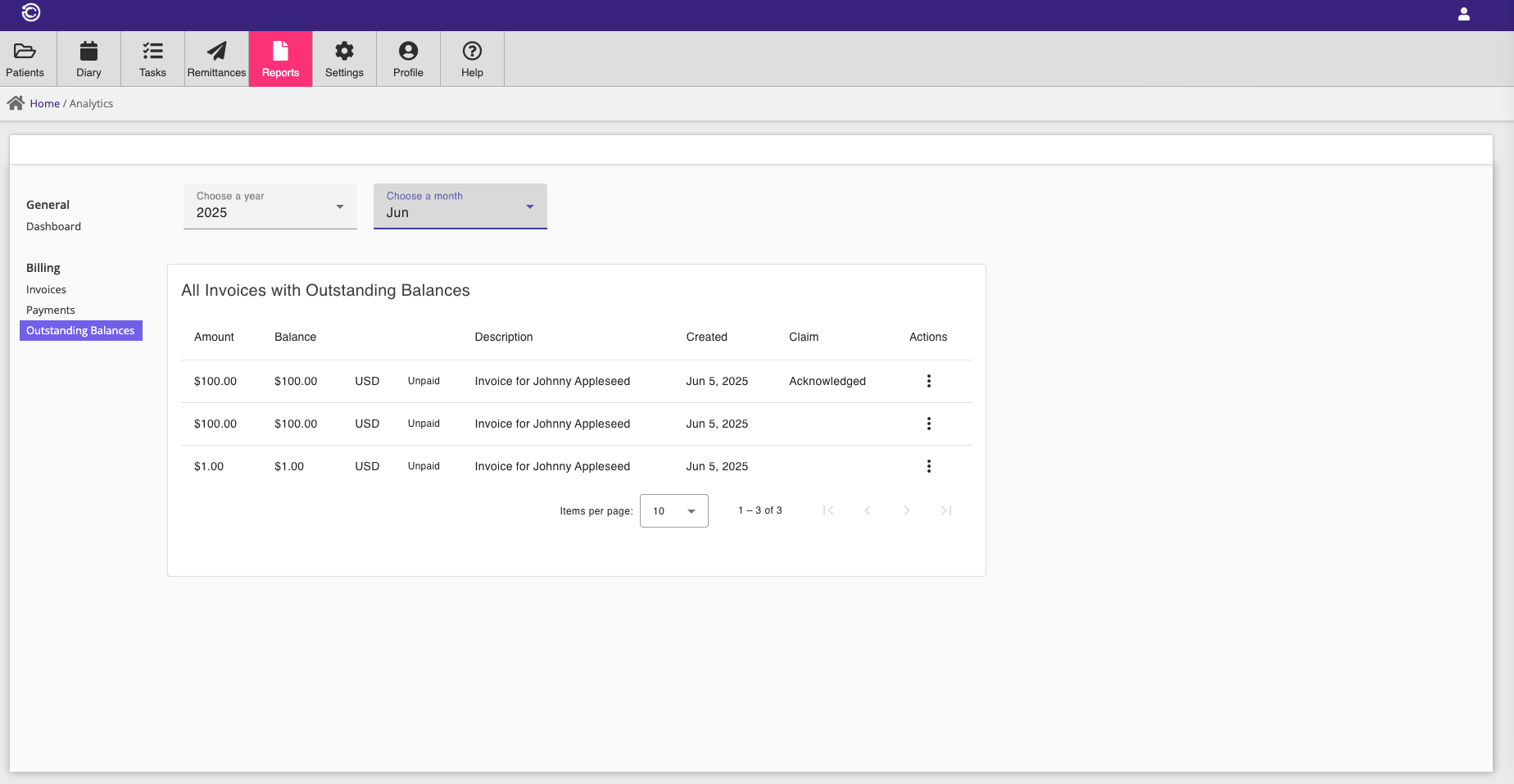Reports
The reports section, within the main menu, contains several useful reports that you can use to get an insight into your practice.
Dashboard
The dashboard give an over-all view of your cashflow position, showing invoices and payments for a given time period. The report can be filtered by calendar month and year.
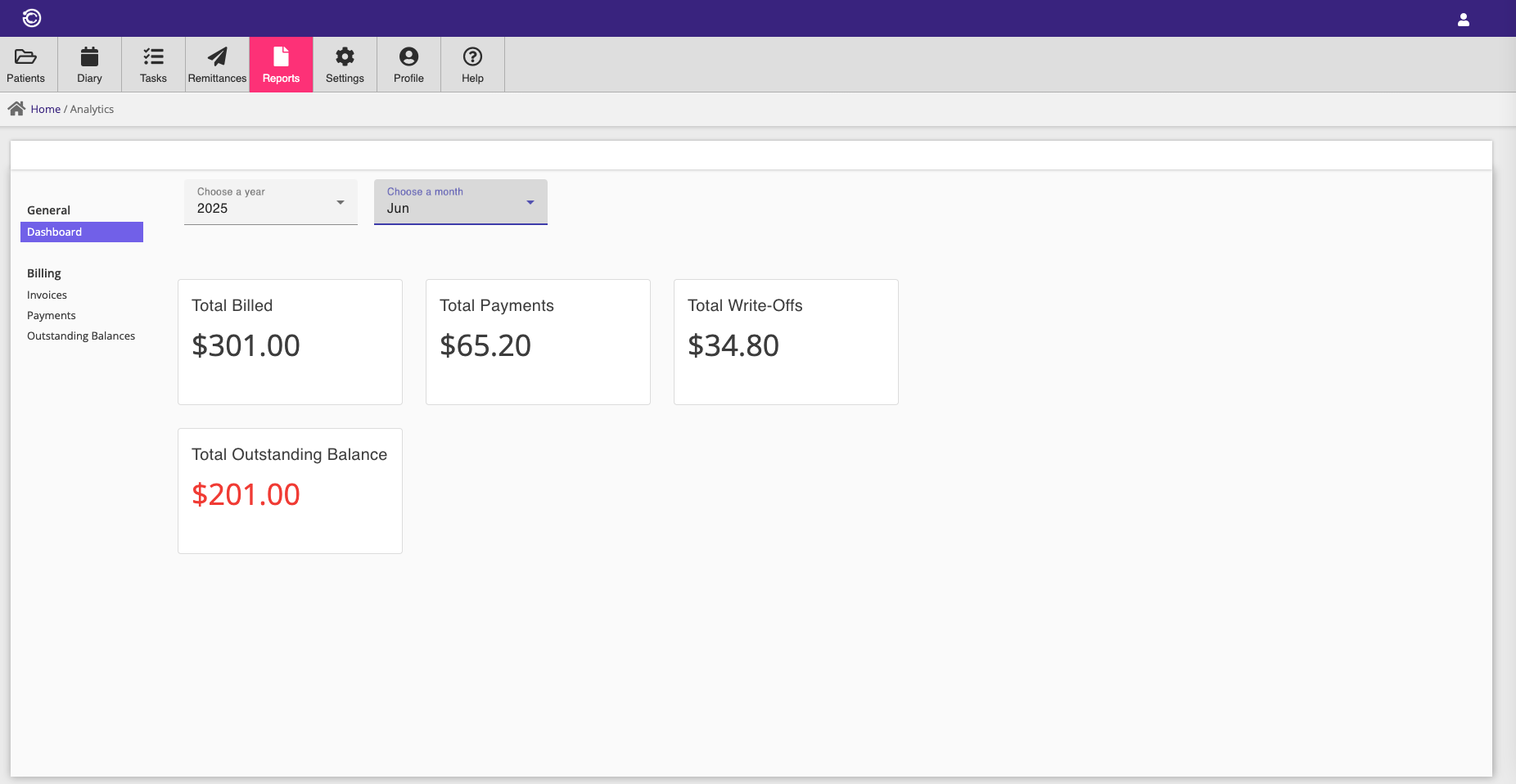
Invoice Report
The invoice report gives a more detailed view into the invoices that have been issued for a particular time period.
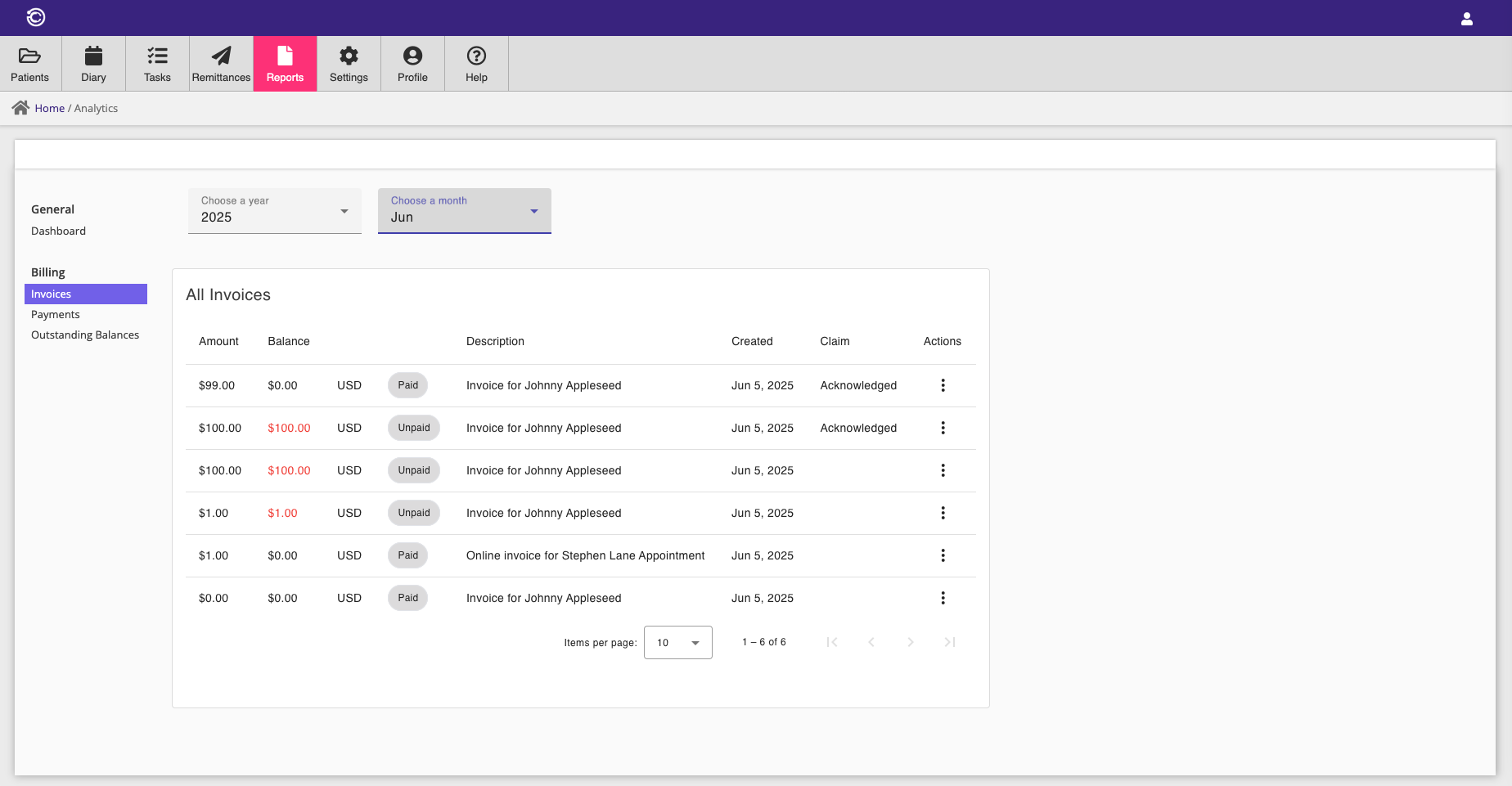
Payments Report
The payments report provides a detailed overview of the payments received during a specific time period.
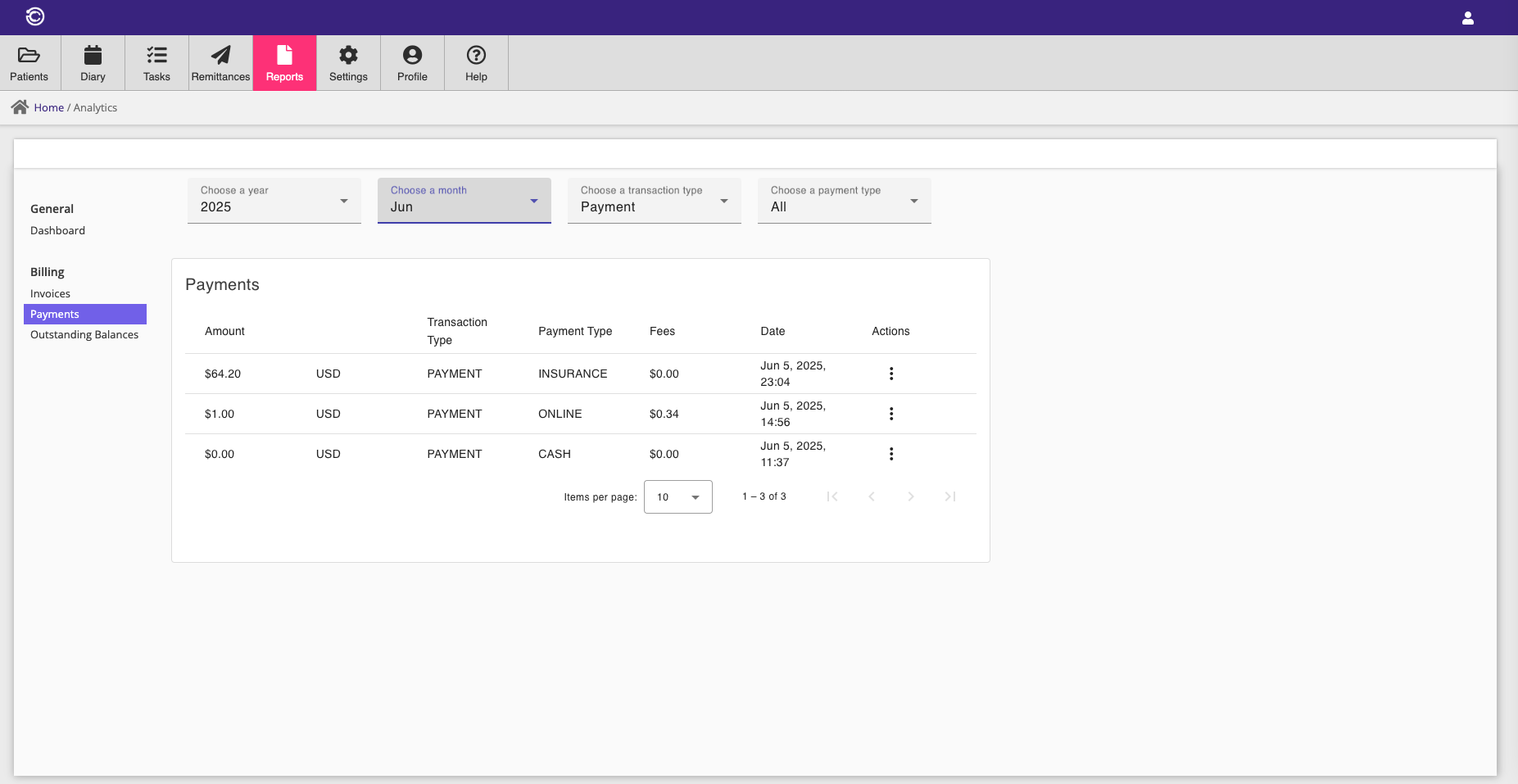
Outstanding Balance Report
Lastly, the outstanding balance report displays all invoices with unpaid balances for a specific time period.